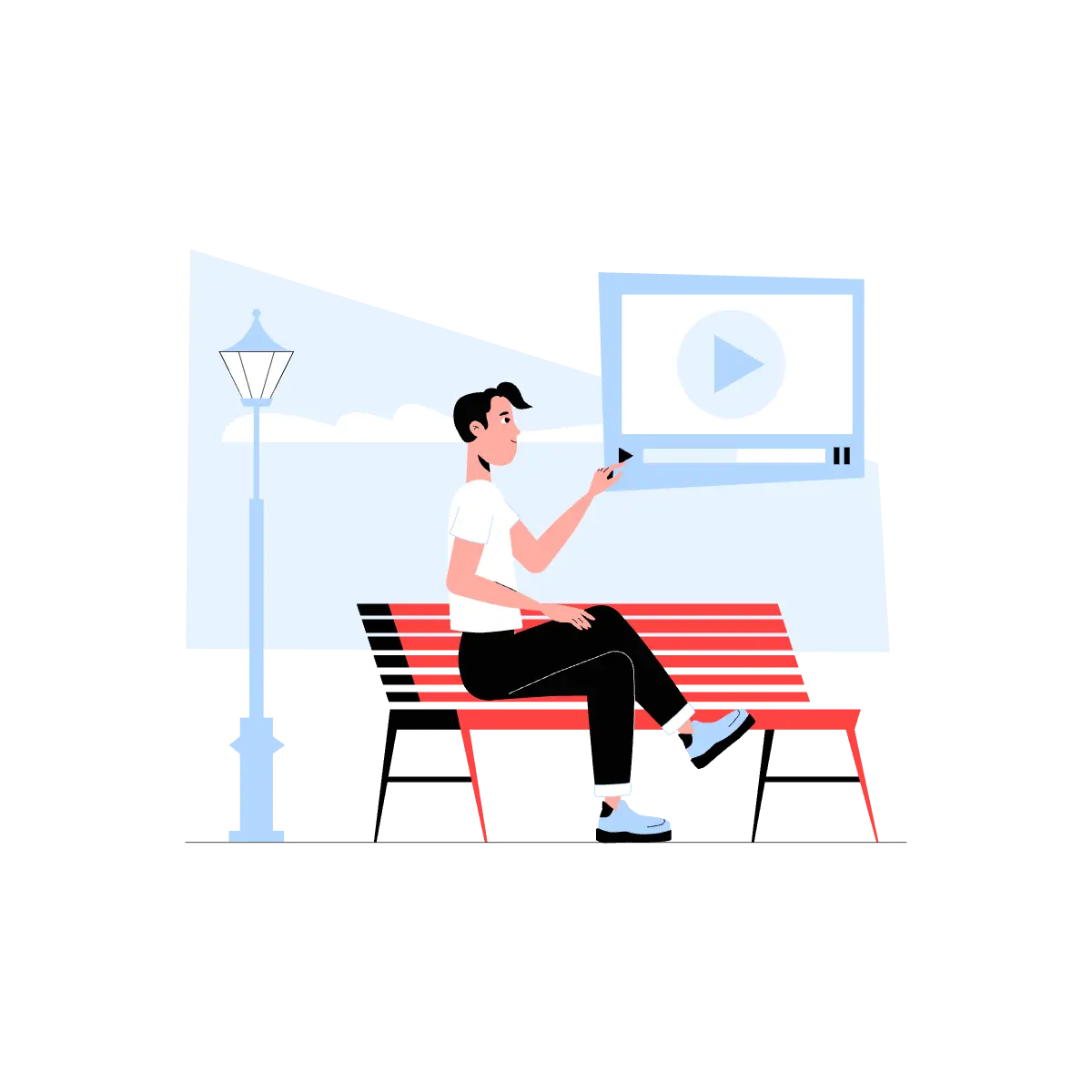Your proposal just landed in your prospect's inbox. Along with 47 other emails.
Guess which one gets opened first? The one with "video" in the subject line.
And which one will have the best interaction rate? The video proposal.
A well-crafted video proposal can increase your conversion rates by up to 80% compared to traditional text-based proposals. That's not hype—that's data. Here's the reality: Your prospects are overwhelmed. They're drowning in text proposals that all look the same.
But a video proposal? That cuts through the noise like a hot knife through butter.
Whether you're sending proposals via email or presenting in boardrooms, video proposals help you stand out, communicate complex ideas clearly, and build trust with potential clients before you even meet them. And trust? That's what closes deals.
What is a Video Proposal and Why Does It Work?
Definition and Core Components
A video proposal is exactly what it sounds like—your business proposal delivered through video instead of (or alongside) traditional text documents. But don't mistake this for a simple screen recording of your PowerPoint.
The most effective video proposals combine three core elements:
Visual storytelling that makes complex ideas simple. Your prospect shouldn't need a PhD to understand your solution.
Personal connection through direct camera presentation. People buy from people, not faceless companies.
Clear value proposition that answers the only question your prospect really cares about: "What's in it for me?"
Think of it as your elevator pitch, but better. You get to rehearse it perfectly, include visuals that support your message, and deliver it when your prospect is actually ready to listen.
The Psychology Behind Video Proposals
Your brain processes visual information 60,000 times faster than text. That's not an opinion—that's neuroscience.
When someone reads your text proposal, they're working. When they watch your video proposal, they're engaging. There's a massive difference between those two experiences.
Video creates what psychologists call "parasocial relationships"—the feeling that you know someone personally even though you've never met them. Your prospects start to like you before they even respond to your email.
The numbers back this up:
- Video messages receive 8x more responses than text emails
- 95% of a message is retained when watched in video vs. 10% when read in text
- Viewers are 85% more likely to purchase after watching a product video
But here's the kicker:
Video proposals don't just get better response rates. They get better responses. Your prospects come to conversations already understanding your value, already trusting you, and already half-sold on your solution.
ROI and Performance Statistics
Let's talk numbers because that's what really matters.
Companies using video proposals report:
Conversion improvements of 20-80% depending on industry and implementation quality.
Email open rates increase by 19% when "video" appears in the subject line. Your prospects aren't ignoring you anymore.
Meeting booking rates jump by 41% when proposals include video content. People are more willing to invest time when they've already invested attention.
Types of Video Proposals That Drive Results
Not all video proposals are created equal. The format you choose should match your objective, your audience, and your industry. Here's how to pick the right weapon for the job.
Explainer Video Proposals
These are your heavy hitters for complex solutions that need simplification.
Use explainer videos when you're solving complicated problems that require education before purchase. Think enterprise software, financial services, or any B2B solution where the buying decision involves multiple stakeholders.
Pros: Break the ice, scale effectively, and work on all platforms
Cons: Lack of customization if you're targeting high-ticket deals
Want a deeper dive? Check out The Ultimate Guide to Explainer Videos to learn how to maximize their impact across your marketing funnel.
Personalized Video Messages
This is where video proposals get really powerful—and really personal.
Record a direct message addressing your specific prospect by name, referencing their company, and speaking to their unique challenges. It takes 5 minutes to record and can increase response rates by 500%.
Pros: Higher response rate
Cons: Takes too much time to produce
Product Demonstration Videos
Show, don't tell. That's the entire philosophy behind demonstration videos.
Use these when your solution has a strong visual component or when the "how" is as important as the "what."
Great for product videos or prototypes.
Useful resource:
10 Best Software Demo Videos
Company Introduction Videos
Sometimes the sale isn't just about your solution—it's about your company.
Company introduction videos build credibility and trust, especially when you're competing against larger, more established players. They're your chance to show the humans behind the business and differentiate your company culture.
For inspiration, explore some of the Best Company Introduction Videos that Launched Products or Brands and see what sets them apart.
Step-by-Step Guide to Creating Your Video Proposal
Step 1 - Strategic Planning
Everything starts with strategy. Before you touch a camera, create a visual or animation, or write a single word of script, you need clarity on three things:
What's your objective? Are you trying to book a discovery call, close a deal, or educate multiple stakeholders? Your objective determines everything else.
Who's your audience? A video for a technical team looks completely different than a video for executives. Know who's watching and what they care about.
What's your core message? If your prospect remembers only one thing from your video, what should it be? Build everything around that single, powerful idea.
Your script development should follow a simple framework:
- Hook (first 10 seconds)
- Problem (what keeps them up at night)
- Solution (your unique approach)
- Proof (why they should believe you)
- Next steps (clear call-to-action)
Don't wing this part. A solid script is the difference between a professional video proposal and an expensive disaster.
Step 2 - Production Planning
Now comes the practical stuff: budget, timeline, and production decisions.
The big question everyone asks: In-house or professional production?
Go in-house if:
- Your budget is under $2,000
- You need to create videos regularly (monthly or more)
- Your team has basic video skills
- Your solution is simple to explain
Go professional if:
- You want to set yourself apart and leave a reliable company impression
- Your average deal size is above $50K
- This is a one-time or occasional need
- Your solution is complex or technical
- Brand perception is critical to your sales process
Timeline expectations: Plan 5-10 weeks for professional production, 1-2 weeks for in-house creation. Rush jobs always show in the final product.
Step 3 - Content Creation
This is where strategy becomes reality.
Your script should sound conversational, not corporate. Read it out loud. If it doesn't sound like something you'd actually say, rewrite it.
Plan every visual element—it should support your message. Use graphics to simplify complex concepts, not to show off your design skills.
Branding consistency matters more than you think. Your video proposal is often the first real brand experience your prospects have with your company. Make sure it aligns with your website, materials, and overall brand personality.
Step 4 - Post-Production Excellence
Good editing can save a mediocre video. Bad editing can ruin a great one.
Focus on these editing priorities:
- Pacing - Cut out pauses, ums, and dead space. Keep it moving.
- Audio quality - Bad audio kills credibility faster than anything else.
- Visual flow - Smooth transitions between concepts and scenes.
- Accessibility - Add captions. Not everyone can listen with sound.
Platform optimization is crucial. A video that looks great on your computer might be unwatchable on mobile. Test your final video on different devices and platforms before sending.
Distribution Strategies That Convert
You've created an amazing video proposal. Now what? How you deliver it can be as important as the content itself.
Email Marketing Integration
Your subject line makes or breaks your video proposal. "Video proposal attached" is boring. "3-minute solution to your [specific problem]" is compelling.
Embedding vs. linking? It depends on your email platform and audience. Embedded videos get higher initial engagement, but links give you better tracking data. Test both approaches with your audience.
Follow-up sequences should reference the video content. "As I mentioned in the video..." creates continuity and shows you're not just blasting generic follow-ups.
Your email template should include:
- Compelling subject line with "video" keyword
- Brief personal intro (2-3 sentences)
- Context for the video (why you created it)
- Clear next steps
- Professional signature with contact options
Sales Meeting Presentations
Video proposals aren't just for email. They're powerful presentation tools in live meetings.
Introduce video content early in your presentation, but don't lead with it. Establish rapport and context first, then use the video to reinforce your key points.
Common Video Proposal Mistakes to Avoid
Even with the best intentions, video proposals can backfire. Here are the mistakes that kill conversions and how to avoid them.
Content and Messaging Errors
Information overload is the biggest killer of video proposals. You have 2-4 minutes to make your case. Don't try to explain everything.
Weak call-to-action is the second biggest mistake. Your video should end with one clear, specific next step. "Contact us to learn more" is weak. "Schedule a 30-minute strategy call using the link below" is strong.
Generic, non-targeted content misses the entire point of video proposals. If your video could work for any prospect in any industry, it's not specific enough to be compelling.
Technical and Production Mistakes
Poor audio quality impacts credibility more than poor video quality. People will tolerate grainy video, but they won't tolerate audio they can't understand clearly.
Platform-specific optimization failures hurt your delivery. A video optimized for YouTube might not work well embedded in emails. Test your distribution methods before sending to prospects.
Distribution and Follow-up Failures
Timing mistakes can waste great content. Sending video proposals on Friday afternoons or during industry conference weeks reduces viewing rates significantly.
Lack of tracking and analytics means you're flying blind. If you don't know who's watching your videos and how much they're watching, you can't optimize your approach.
Missing personalization opportunities is particularly costly with video proposals. At minimum, address your prospect by name and reference their company or industry.
Advanced Video Proposal Techniques
Once you've mastered basic video proposals, these advanced techniques can further differentiate your approach and increase conversion rates.
Interactive Video Elements
Clickable calls-to-action within videos allow prospects to schedule meetings or request information without leaving the video player. This reduces friction in your sales process.
Integration with scheduling tools like Calendly or Meetings can turn video viewing into immediate meeting bookings. The key is making the process seamless and obvious.
Frequently Asked Questions
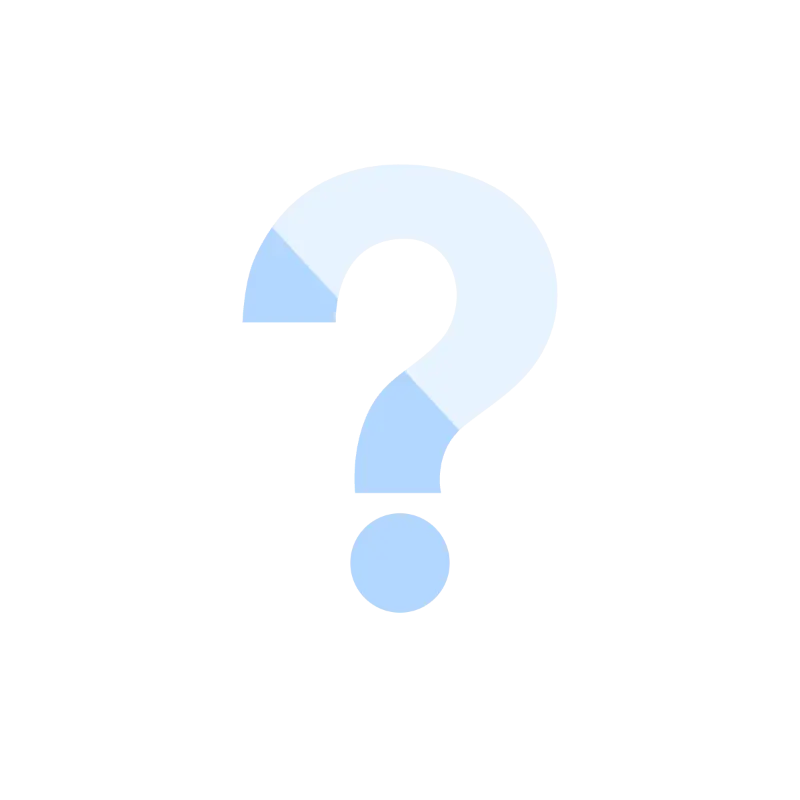
Technical Questions
What's the optimal video length for proposals?
1-2 minutes for most B2B proposals if at the top of the funnel. Down the funnel can be up to 3 minutes. Complex solutions might require up to 6 minutes, but test shorter versions first.
Useful resource:
What’s The Ideal Length For An Explainer Video?
Where should I host my videos?
Vimeo Pro or Wistia for business use. Avoid YouTube for client proposals unless your brand strategy includes public video content.
How much will it cost me to create a video proposal?
In-house up to $2K should be okay. With professionals, $4-7K is a fair budget.
Strategy Questions
How often should I send video proposals?
Every qualified opportunity should include video elements. The format can vary, but video should be part of your standard proposal process.
How do I balance personalization with scalability?
Create modular content that can be mixed and matched. Record personalized intros and outros with standardized middle sections.
How do I integrate video proposals with my existing sales process?
Start by replacing one element of your current process with video. Don't overhaul everything at once.
Ready to Transform Your Sales Process?
Your prospects are already watching videos to make purchasing decisions. The question isn't whether video works—it's whether you're going to use it before your competitors figure it out.
Ready to stop losing deals to better-presented proposals?
Yans Media specializes in creating high-converting explainer videos and comprehensive video marketing strategies tailored to your industry and objectives. Our expert team has helped hundreds of businesses increase their conversion rates and accelerate their sales cycles through strategic video content that actually converts prospects into clients.
Contact Yans Media today for a free consultation and discover how we can help you create video proposals that consistently convert prospects into clients. Let's turn your next proposal into your competitive advantage.
Don't wait for your competitors to figure this out first. The best time to start using video proposals was six months ago. The second-best time is now.