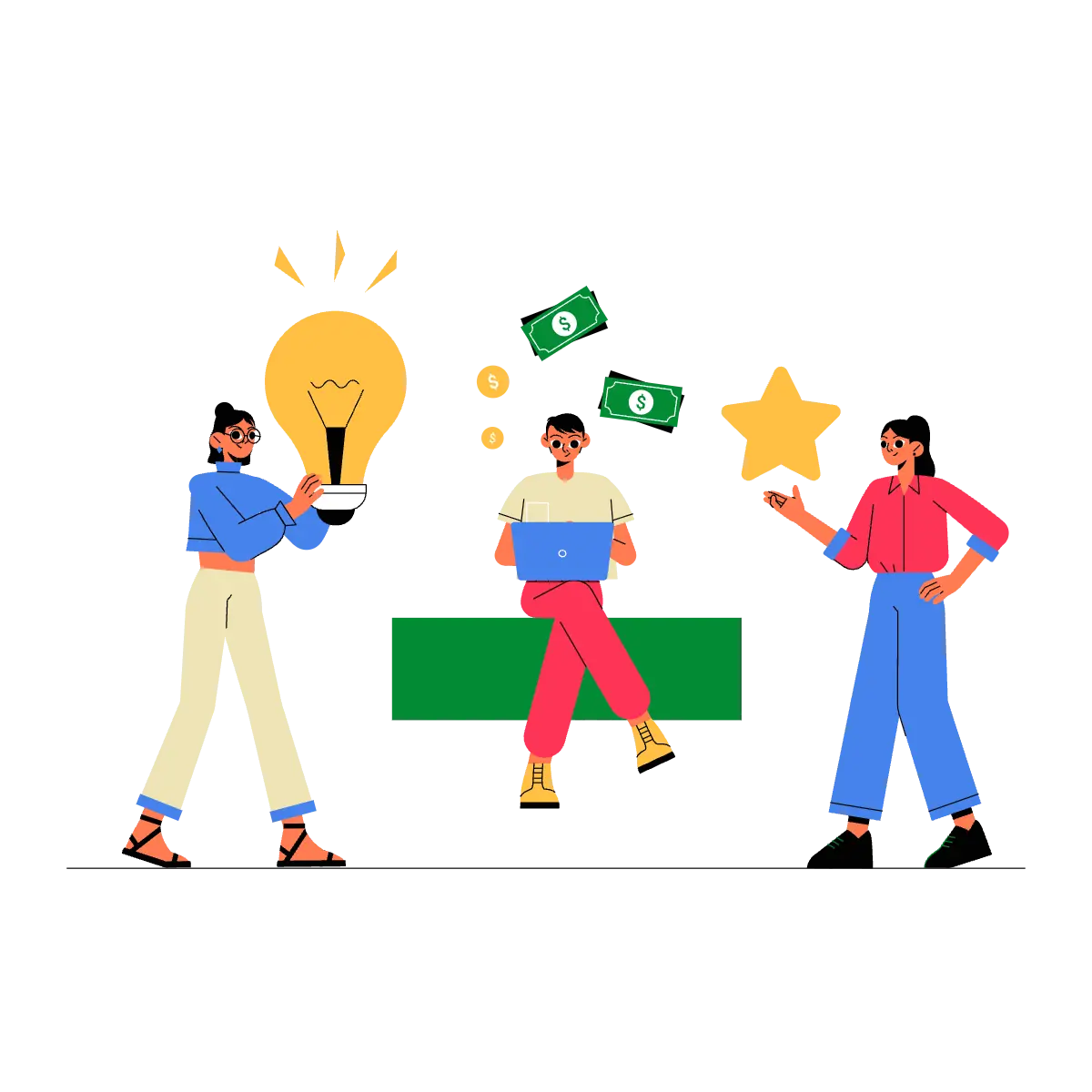Creating a professional animated explainer video for your nonprofit requires a strategic 7-step production process:
- discovery and strategy development
- concept creation
- scriptwriting
- storyboarding
- animation production
- post-production refinement
- strategic deployment
This comprehensive guide reveals the exact professional workflow that leading nonprofits use to create videos that increase donations and expand donor reach by 2x-3x, with insights from producing successful nonprofit videos for over 12 years.
Step 1: Strategic Discovery & Goal Alignment
Professional Discovery Process
Here's where most nonprofits fail before they even start—they skip discovery to "save time."
Wrong move.
The discovery process isn't optional. It's the foundation that determines whether your video generates revenue or wastes resources. Our process takes 1-2 weeks and involves:
Stakeholder interviews where we talk with your executive team, major donors, and beneficiaries. We need alignment before animation.
Mission alignment framework where we ensure your video supports, not distracts from, your core purpose. Every frame we create reinforces your why.
Competitor analysis where we study what's working in your sector. Not to copy, but to differentiate. If everyone's using talking heads, we use animation.
Target audience research that goes beyond demographics. We uncover what moves them emotionally, what objections they have, and what triggers action. During this phase, we often reference the Best Animated Nonprofit Explainer Videos You Need to See to show clients proven examples of what resonates with their specific audiences.
Defining Measurable Success Metrics
At this stage, we learn about your main goals and specify the metrics to create the right approach.
We define success with specific, measurable outcomes.
For example:
- Donation conversion rate increase
- Cost per acquisition reduction
- Average gift size improvement
- Email list growth from video CTAs
- Grant application success rate
Step 2: Concept Development & Creative Strategy
Professional Concept Development Framework
Our framework starts with emotional arc mapping and follows this trajectory:
- Tension (problem introduction)
- Empathy (personal connection)
- Hope (solution presentation)
- Transformation (impact demonstration)
- Invitation (call to action)
Miss any element and your video falls flat. We don't miss.
The Psychology of Donor Engagement
Anyone can make a video, but to drive action you need to trigger a psychological response. For example, different generations respond to different triggers. We know Boomers want credibility and track record. Millennials want transparency and values alignment. Gen Z wants immediate impact and social shareability. Our videos hit all three strategically.
Creative Brief Components
Message hierarchy determines what viewers remember. We focus on three key points maximum:
- Primary message (the one thing they must remember)
- Supporting message (reinforces the primary)
- Proof point (validates your claims)
Step 3: Professional Scriptwriting Process
The Science of Nonprofit Video Scripts
Here's our formula that generates donations:
Opening Hook (0-3 seconds): We identify the problem immediately. "Every night, 500,000 Americans sleep on the streets." No warming up. No organizational history. Problem first. For a deeper breakdown of how to craft attention-grabbing openings like this, our guide on 7 Video Hook Techniques for Explainer Videos walks through the exact formulas that consistently boost engagement.
Emotional Connection (3-15 seconds): We make it personal. "Meet James. Three months ago, he had a job, a home, a future. Then medical bills destroyed everything."
Solution Presentation (15-35 seconds): We present your nonprofit's approach. "We provide more than shelter. We provide job training, mental health support, and a path back to stability."
Impact Demonstration (35-50 seconds): We show tangible results. "Last year, we helped 1,200 people like James find permanent housing. 78% are still housed today."
Call to Action (50-60 seconds): We provide clear next steps. "Your $50 monthly donation houses one person for three nights. Start your monthly gift now at..."
This formula works because we respect the viewer's time while building emotional investment. For organizations struggling with timing, our guide on How Long Should Nonprofit Videos Be? provides research-backed recommendations for maximum engagement.
Professional Script Development Stages
Research phase: We gather stories, statistics, testimonials. We interview beneficiaries. We review your past campaign performance. Ammunition before articulation.
First draft: We write long, edit short. Our first draft is 150% of target length. It's easier to cut than to add.
Stakeholder review: We get input from legal, leadership, and program staff. But here's our key—one decision maker, not committee consensus. Committees create camels when you need horses.
Professional copywriting: This is where we make good become great. Every word earns its place. Active voice only. Concrete over abstract. Specific over general.
Compliance review: Especially critical for healthcare, youth services, or international aid. We ensure no claim triggers regulatory issues.
Voice-Over Strategy
The voice carries your message. We help you choose right.
Professional vs. authentic: Sometimes a beneficiary's actual voice beats professional talent. We test both. We let data decide.
Our casting considerations:
- Gender (we match your primary donor demographic or beneficiary population)
- Age (credibility increases with age alignment)
- Accent (regional can build trust, neutral reaches wider)
- Pace (slower for older audiences, faster for digital natives)
Our direction techniques make or break the recording:
- Emotional preparation before recording
- Multiple takes with different energy levels
- Real-time direction during recording
- Post-session review and pickup sessions
Step 4: Storyboarding & Visual Planning
Professional Storyboarding Process
We treat storyboarding as your video's blueprint. Skip it, and you're building blind.
Our scene-by-scene breakdown prevents expensive animation surprises. Every scene we plan includes:
- Visual description
- Timing notation
- Script portion
- Transition type
- Key animation elements
Visual Asset Development
This is where we give your video its personality. We take 2-3 frames from the storyboard and create custom illustrations to make sure the visual look will serve the goals best. It includes character and environment design, fits your brand look while staying relevant to your target audience and message specifications.
Only after that do we move forward with all illustrations.
Animation Style Selection Matrix
Let me explain which style we recommend for which situation:
2D Character Animation ($8K-$12K): We use this for personal stories. When you need viewers to connect with individuals, not concepts.
Motion Graphics ($6K-$10K): We recommend this for data and impact. When your story is about scale, systems, or processes. Great for education, environment, policy work.
3D Animation ($12K-$20K): Our premium storytelling for capital campaigns. When you need to show physical spaces or complex programs.
Hybrid Approaches ($8K-$15K): Maximum flexibility. We combine 2D characters with motion graphics data visualization. Best of both worlds, moderate cost.
For organizations evaluating these investment levels against their campaign goals, our comprehensive Explainer Video Cost – A Price Guide For Any Budget breaks down how to maximize ROI regardless of your budget constraints.
Step 5: Professional Animation Production
Pre-Production Requirements
Before we begin animation, everything must be locked. Changes during animation are exponentially expensive.
Our asset preparation checklist:
- All design elements approved
- Brand guidelines documented
- Color palettes finalized
- Typography selected
- Script locked and timed
Music and sound selection happens now, not later. We sync animation to audio, not vice versa. We select:
- Music genre and mood
- Sound effect style
- Ambient sound needs
- Transition sounds
Technical specifications prevent rendering nightmares. We plan for:
- Resolution (4K for futureproofing, 1080p minimum)
- Frame rate (24fps for cinematic, 30fps for broadcast)
- Codec requirements
- Color space standards
Animation Production Workflow
Our animation production follows a precise sequence.
Rough animation (animatic): We create basic movement, timing, and transitions. This is your last chance for major changes without major costs.
Our client review milestones:
- 25% completion: General movement approval
- 50% completion: Detailed animation review
- 75% completion: Fine-tuning feedback
- 95% completion: Final polish notes
Quality assurance at each stage prevents accumulating errors. One small timing issue in scene 1 compounds through the entire video. We catch it early.
Step 6: Post-Production Excellence
Professional Post-Production Elements
Our post-production transforms good animation into memorable experiences.
Color grading creates mood without words. We use:
- Warm tones for hope and optimism
- Cool tones for serious topics
- Desaturated for historical context
- Vibrant for youth engagement
Our sound design is half your impact. Seriously. Bad sound kills good animation instantly. Our professional sound includes:
- Ambient layers for depth
- Foley effects for realism
- Musical dynamics for emotion
- Strategic silence for emphasis
Motion graphics enhancement adds the polish that signals quality:
- Animated logos
- Kinetic typography
- Particle effects
- Light leaks and overlays
Technical Optimization
We create one video that works on multiple platforms. Each needs different specs.
Our multi-platform exports (optional):
- YouTube: 1080p minimum, 4K preferred, H.264 codec
- Instagram: 1:1 for feed, 9:16 for stories, under 60 seconds
- LinkedIn: 16:9 landscape, 10-minute maximum
- TikTok: 9:16 vertical, 60-second maximum
- Website: Multiple resolutions for bandwidth optimization
Compression without quality loss requires our expertise. Too much compression and quality suffers. Too little and loading fails. We hit the sweet spot: 5-8 Mbps for 1080p.
Accessibility features aren't optional in our work:
- Closed captions (85% watch without sound)
- Audio descriptions for visually impaired
- Transcript availability
- Screen reader compatibility
Step 7: Strategic Deployment & Distribution
Launch Strategy Development
Your video is done. Now we help you maximize its impact.
Platform Optimization Strategies
Each platform has its own language. We help you speak it fluently.
Our YouTube optimization (optional):
- Compelling thumbnail (we test 3-5 versions)
- SEO-optimized title and description
- End screens driving to donation page
- Playlist integration
- Community tab promotion
Email campaign integration (optional):
- Animated GIF previews
- Video-first newsletters
- Segmented sends by donor level
- A/B testing subject lines
- Follow-up sequences
Nonprofit Video Production Timeline & Budget Breakdown
Typical Production Timeline
Let me show you what our real production schedule looks like:
Week 1-2: Discovery and Strategy
- Stakeholder interviews
- Audience research
- Competitive analysis
- Goal setting
- Creative brief development
Week 2-3: Concept and Script Development
- Concept exploration
- Script drafting
- Revision rounds
- Legal review
- Final approval
Week 3-4: Storyboarding and Approval
- Visual development
- Scene planning
- Style frames
- Animation preview
- Client approval
Week 4-6: Animation Production
- Asset creation
- Animation execution
- Progress reviews
- Refinements
- Quality checks
Week 6-7: Post-Production and Revisions
- Sound design
- Color grading
- Effects addition
- Client feedback
- Final adjustments
Week 7-8: Final Delivery and Deployment
- Multi-platform exports
- Quality assurance
- Asset delivery
- Launch preparation
- Team training
This timeline assumes normal revision rounds. Rush jobs cost 25-50% more and usually show it.
Professional Budget Allocation
Here's how we allocate your investment:
- Strategy and concepting (15-20%): The thinking that makes everything else work
- Scriptwriting (10-15%): Words that convert
- Storyboarding (10-15%): Visual planning prevents problems
- Animation production (40-50%): The heavy lifting
- Post-production (10-15%): Polish that pays
- Project management (10-15%): Coordination keeps quality high
We never skimp on any category—it would compromise the entire project.
Selecting the Right Production Partner
In case you do not like our process or there is not a budget fit or any other reason, we can help you find the right partner.
Evaluation Criteria for Video Production Companies
Not all production companies understand nonprofits. Most don't.
Essential criteria:
Nonprofit experience: They should speak your language. Understand restricted funds. Know donor psychology. Have mission alignment.
Portfolio relevance: Pretty doesn't mean effective. Look for videos that generated results, not just awards.
Process transparency: If they can't explain their process clearly, they don't have one.
Communication protocols: Weekly updates minimum. Clear escalation paths. Single point of contact.
Post-launch support: Videos need optimization. Updates. New versions. Ongoing partnership, not one-time transaction.
Red Flags to Watch For
Run from these situations:
Unrealistic timelines: "We can do it in two weeks!" No, they can't. Not well.
No revision policy: Professional companies include revisions. Period.
Lack of nonprofit understanding: If they talk ROI without understanding donor lifetime value, they don't get it.
Poor communication: Slow responses during sales predict slower responses during production.
Hidden costs: Music licensing "extra"? Revisions "additional"? Export fees? Run.
What to Expect from Professional Partners
Real professionals deliver predictable excellence.
Detailed discovery process
Strategic recommendations: Not just "what" but "why" and "how it connects to goals."
Clear milestone schedule: You know exactly what happens when.
Transparent pricing: Every cost outlined upfront. No surprises.
Ongoing optimization support: Your success is their success. They should care about results.
For additional vetted options and detailed comparisons, check our curated list of the Best Nonprofit Video Production Companies that consistently deliver mission-aligned results.
Frequently Asked Questions
What's the minimum budget for professional nonprofit video production?
Professional production typically starts at $4,000. Below this, consider volunteer options, though results vary significantly. The sweet spot for ROI is $6,000-$9,000.
How long does professional production take?
Standard timeline is 6-8 weeks for a 60-90 second video, including strategy and revisions. Rush jobs are possible but cost more and usually show it.
What's included in professional production costs?
Strategy, scriptwriting, storyboarding, animation, voice-over, music, revisions, and final files. Be wary of companies that nickel-and-dime these elements.
How many revisions are typical?
Professional companies usually include 2-3 revision rounds at each major milestone. More than that suggests process problems.
Can we update the video later?
Yes, professional producers maintain project files for future updates. Budget 20-30% of original cost for significant updates.
What ROI can we expect?
Professionally produced videos average 3-5x ROI within the first year. Some see 10x or more with proper distribution.
Do we own the final video?
Yes, reputable companies provide full ownership and usage rights. If not, that's a massive red flag.
What formats will we receive?
Multiple formats optimized for web, social media, presentations, and broadcast. One size doesn't fit all platforms.
Your Next Move
Ready to create an explainer video that transforms your nonprofit's impact?
[Schedule Your Free Strategy Session] | [View Some of Our Nonprofit Work]