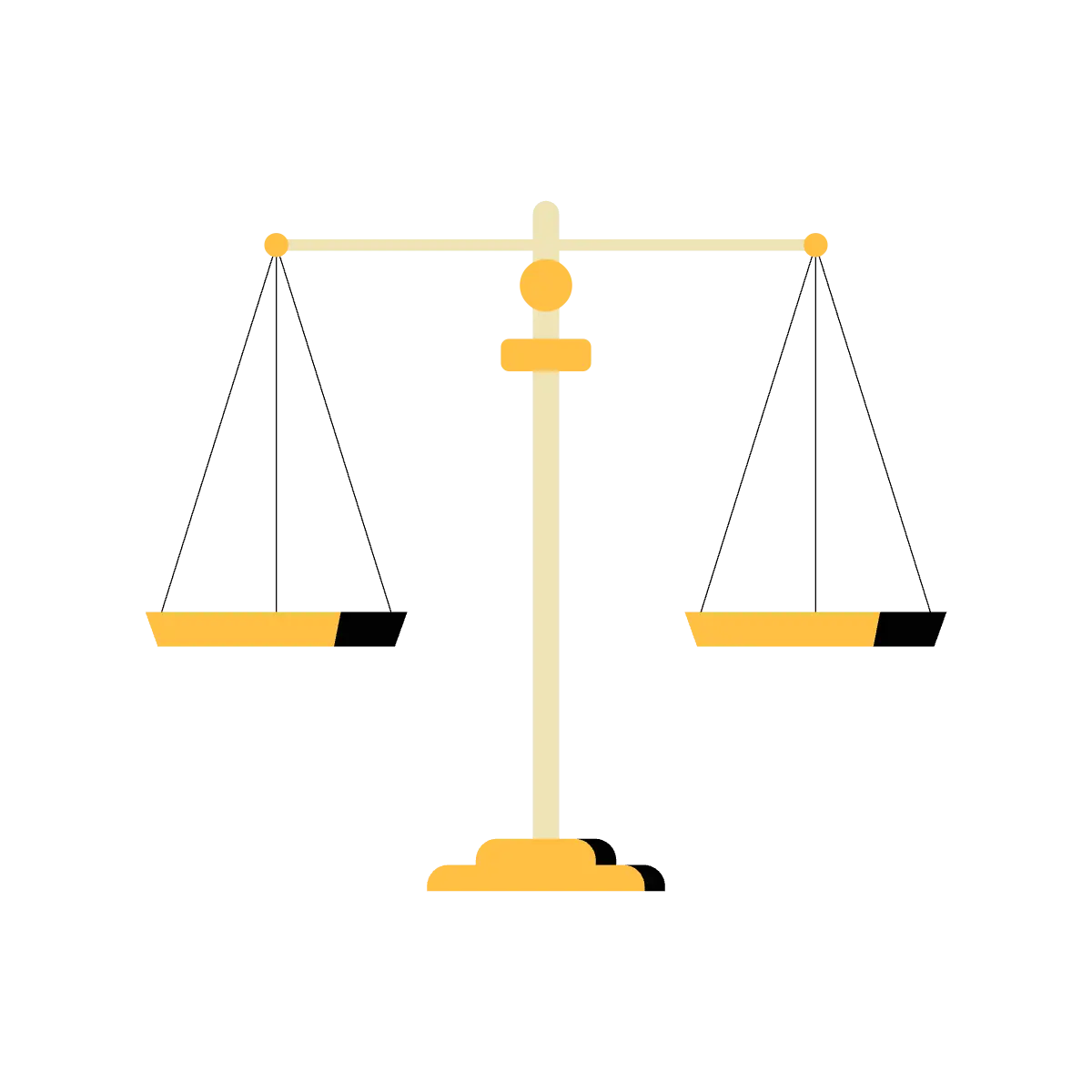Explainer videos and product demos are both powerful marketing tools. However, choosing the wrong format can mean wasted budget and missed conversions.
In this article, we break down every nuance and help you select the right video type to match your business goals, audience stage, and marketing objectives. By the end of this guide, you'll know exactly which format drives results for your specific situation and how to avoid the costly mistakes that tank video ROI.
TL;DR: Explainer videos educate audiences about problems and solutions (60-90 seconds, animated/live-action, builds awareness). Product demos showcase how your specific product works (2-5 minutes, screen recordings/walkthroughs, drives conversions). Different purposes, different stages of the buyer's journey.Now here's where it gets interesting...
The 7 Key Differences Between Explainer Videos and Product Demos
These differences aren't just academic. They determine whether your video drives results or becomes another forgotten asset in your content library.
1. Primary Objective and Purpose
Explainer Videos: The goal is education. You're building awareness and understanding. You're answering "What is this?" and "Why do I need it?"
These videos introduce a solution concept without getting bogged down in specifics. They create that lightbulb moment where someone finally understands their problem and realizes there's a better way.
If your goal is to turn awareness into action, you’ll want to read The Ultimate Guide to Explainer Videos — it shows what really makes them work.
Product Demos: The goal is demonstration. You're showcasing specific functionality. You're answering "How does it work?" and "Can it solve my specific problem?"
These videos provide concrete proof. They show, not tell. They walk through actual use cases with real interfaces and genuine workflows.
Business Impact: Use explainers when you need to create market awareness or explain new concepts. Use demos when prospects are actively evaluating solutions and need to see your product in action before committing.
The wrong choice here costs you conversions. Period.
2. Target Audience and Buyer's Journey Stage
Explainer Videos: These live at the top of your funnel (TOFU) during the awareness stage. Your audience? Cold prospects who may not even realize they have a problem yet or who want to understand how you are different from the options they're considering, including your competitors.
Their mindset is discovery. They're learning, exploring, and trying to understand their situation. They're not ready to evaluate specific solutions, they're still figuring out if they need a solution at all.
Product Demos: These belong in the middle to bottom of your funnel (MOFU/BOFU) during consideration and decision stages. Your audience is warm leads actively comparing solutions.
Their mindset is evaluation. They know their problem. They're comparing options. They need to see if your specific product fits their specific needs.
Common Mistake to Avoid: Using a product demo for cold traffic is like proposing marriage on the first date. It fails because you're asking for commitment before building any relationship or understanding. The prospect doesn't care about your features yet, they don't even know they need your category of solution.
Useful resource:
15 Best App Demo Videos
3. Content Complexity and Technical Depth
Explainer Videos: High-level overview only. You're simplifying complex concepts into digestible ideas. The focus stays on benefits over features, with minimal technical jargon.
Think big picture. Think clarity. Think "my grandmother could understand this."
Product Demos: Detailed feature walkthroughs. Step-by-step instructions. Technical specifications where relevant. Industry-specific terminology is not just acceptable, it's expected.
You're talking to people who need the details. They want to know exactly what buttons to click and what results they'll get.
Your product demo would show exactly how to import contacts, set up automated follow-up sequences, create custom pipelines, and generate reports. Specific. Detailed. Actionable.
Same product. Completely different approach. Both essential.
4. Style, Tone, and Production Approach
Explainer Videos: Often animated or motion graphics-driven. Why? Because animation lets you visualize abstract concepts that don't exist in the physical world.
These videos use creative storytelling with characters and scenarios. They build emotional appeal and relatability. Your brand personality shines through with unique visual style and memorable moments.
Typical production timeline: 4-6 weeks from concept to final delivery.
Product Demos: Usually live-action or screen recordings. The product interface becomes the hero. The style is straightforward and instructional.
These videos are practical and results-focused. Less creative flair, more "here's exactly what you'll see when you log in."
Typical production timeline: 1-3 weeks from script to final edit.
Budget Consideration: Animated explainers typically run higher in cost due to custom design, animation, and longer production timelines. Screen-recorded demos can be more budget-friendly, though professionally produced demos with voiceover and editing still require investment.
You can learn more about explainer video pricing in our detailed research here.
5. Video Length and Information Density
Explainer Videos: Shorter by design. 60-90 seconds, with 2 minutes as the absolute maximum. Every second counts.
These videos deliver concise messaging focused on one core idea. You need high engagement retention because you're fighting for attention in crowded social feeds and short attention spans.
You can learn more about what's the ideal length for explainer videos and why in this in-depth research.
Product Demos: Longer and denser. 2-10 minutes depending on product complexity. You're providing comprehensive feature coverage and potentially multiple use cases.
Viewers expect detail here. They're actively seeking information, not casually scrolling. They'll watch longer content if it helps them make a buying decision.
Pro Tip: For complex products, break your demo into multiple shorter videos organized by feature or use case. This improves completion rates and helps viewers find exactly what they need without watching irrelevant content.
Useful resource:
How to make an app demo video: a comprehensive guide
6. Call-to-Action and Conversion Goals
Explainer Videos: Soft CTAs work best - "Learn More," "See How It Works," "Start Your Journey," "Discover the Solution."
The goal is moving prospects to the next funnel stage, not forcing immediate commitment. You're measuring awareness metrics, engagement, and social shares.
Product Demos: Hard CTAs drive action - "Start Free Trial," "Request Demo," "Buy Now," "Schedule Call," "Get Started Today."
The goal is direct conversion. You're measuring trial signups, sales qualified leads, and actual revenue impact.
Let me explain why this matters for your bottom line:
When you match your CTA intensity to the viewer's stage in the journey, conversion rates skyrocket. A soft CTA on an explainer video generates 3-5x more next-step actions than a hard "Buy Now" would. Why? Because people aren't ready to buy yet, they're ready to learn more.
Conversely, a soft CTA on a product demo leaves money on the table. Someone watching a 5-minute product walkthrough is ready for a stronger ask.
7. Use Cases and Distribution Channels
Explainer Videos Best For:
- Homepage hero sections (first impression matters)
- Social media campaigns (Facebook, LinkedIn, Instagram, TikTok)
- Paid advertising (YouTube pre-roll, Facebook ads, LinkedIn sponsored content)
- Email marketing introduction sequences
- Trade shows and events (grab attention in crowded spaces)
- Investor pitches (explain your vision quickly)
Product Demos Best For:
- Product pages (help qualified visitors evaluate features)
- Sales presentations (support live conversations)
- Customer onboarding (reduce support tickets)
- Email nurture sequences (move prospects toward decision)
- Help centers and knowledge bases (self-service support)
- Sales team enablement (arm reps with proven content)
Think about it: Each format thrives in different environments because they serve different purposes. Your homepage needs to capture attention and explain value fast: that's explainer territory. Your product page needs to prove functionality to qualified prospects: that's demo territory.
Multi-Channel Strategy: The smartest companies use both in tandem. They attract with explainers, then convert with demos. Sequential storytelling across the customer journey.
How to Decide Which Video Type You Need
Here's the bottom line: The right choice depends on where your prospects are and what they need to move forward.
Choose an Explainer Video When:
✅ Your product or service is new or innovative (people need education before evaluation)
✅ You're targeting cold audiences who don't know you exist
✅ The problem you solve isn't obvious (you need to create problem awareness first)
✅ You need to simplify a complex concept that's hard to grasp
✅ Brand awareness is the primary goal (you're building recognition)
✅ You want highly shareable content that spreads organically
Choose a Product Demo When:
✅ Your audience already understands the problem (they're searching for solutions)
✅ Prospects are comparing your solution to competitors (they need differentiators)
✅ You have a feature-rich product (functionality needs visualization)
✅ Seeing is believing (visual demonstration adds significant value)
✅ You need to support sales conversations (reps need leave-behind content)
✅ Customer onboarding needs streamlining (reduce the learning curve)
Frequently Asked Questions
Can I use the same video as both an explainer and a demo?
Short answer: No. Don't try.
Here's why: The objectives conflict fundamentally. Explainers educate broadly, demos demonstrate specifically. Trying to do both creates confused messaging that accomplishes neither goal effectively.
The pacing is wrong. The language is wrong. The CTA is wrong.
Exception: Some companies create a hybrid "overview + demo" video for middle-funnel prospects who need both education and proof. This works only when you clearly structure the video into distinct segments with multiple CTAs based on viewer readiness.
But even then, two separate videos typically outperform one hybrid video.
How much should I budget for each video type?
General cost ranges for professional production:
Explainer Videos: $5,000-$25,000+ depending on length, animation complexity, scriptwriting, voiceover talent, and revisions. Custom character animation and sophisticated motion graphics push toward the higher end.
Product Demos: $2,000-$15,000+ depending on length, whether you need filming or just screen recording, editing complexity, professional voiceover, and graphics/annotations.
Factors affecting price include production company reputation, timeline urgency, revision rounds, and custom requirements like multi-language versions or multiple video variations.
Which video type has better ROI?
The answer depends entirely on context and how you define ROI.
Explainer videos generate broader reach and awareness at the top of the funnel. ROI measured in brand lift, share of voice, and qualified lead generation. The return is indirect but substantial for businesses building market presence.
Product demos drive direct conversions lower in the funnel. ROI measured in trial signups, reduced sales cycles, and closed revenue. The return is direct and easier to attribute.
Long-term, explainer videos often deliver compound returns as they generate ongoing organic traffic and brand awareness. Short-term, product demos typically show faster ROI through immediate conversions.
The smartest approach? Measure both differently and deploy both strategically. They're not competing investments, they're complementary assets.
Should I create the explainer or demo first?
Strategic sequencing depends on your current situation:
Create the explainer first if:
- You're launching something new
- Your market doesn't know you exist
- You need to generate awareness and inbound interest
- Budget is limited and you need one video that generates top-funnel momentum
Create the demo first if:
- You already have brand awareness and inbound traffic
- Prospects reach your product page but don't convert
- Your sales team needs enablement content
- You're losing deals to competitors who demonstrate value better
Conclusion and Next Steps
Here's what you need to remember: Explainer videos educate and build awareness at the top of your funnel. Product demos demonstrate and convert at the bottom. They serve completely different purposes at different stages of the buyer's journey.
The right choice depends on your business goals, audience stage, and what action you need viewers to take next. Neither format is inherently better, they're tools designed for specific jobs.
The most successful video strategies use both in tandem, creating a seamless experience that guides prospects from cold awareness to informed decision.
Ready to create a high-converting explainer video or product demo that drives real results? Yans Media specializes in crafting strategic video content tailored to your unique business goals and audience needs. Schedule a free consultation with our video marketing experts today, and let's build a video strategy that converts.